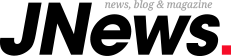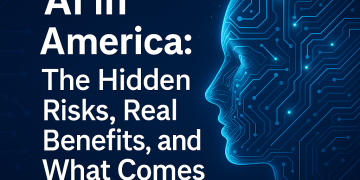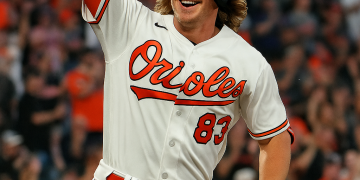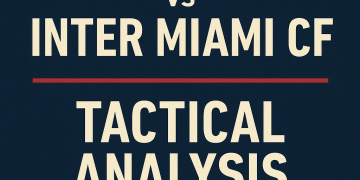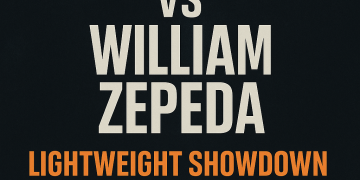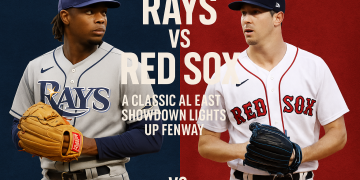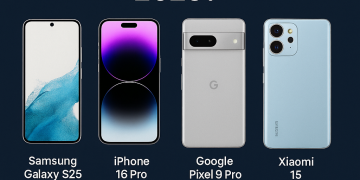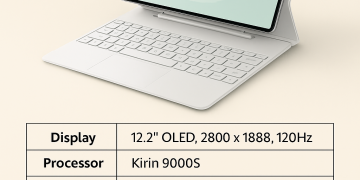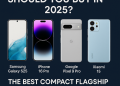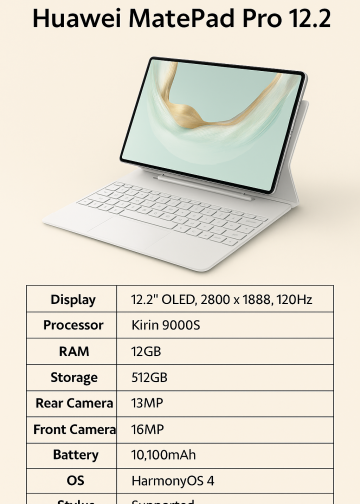Introduction: iOS 18 Redefines the iPhone Experience
Apple has officially unveiled iOS 18, and it’s shaping up to be one of the most transformative updates in iPhone history. Beyond the typical performance tweaks and app redesigns, this version dives deep into artificial intelligence, visual overhaul, and system-wide personalization.
What stands out most is the Liquid Glass UI, which completely redefines how iPhone screens behave and look. Add in the improved Apple Intelligence, visual search, a revamped camera app, customization options, and more — and it becomes clear that iOS 18 isn’t just an update. It’s a major statement.
If you’re wondering whether iOS 18 is worth your excitement (and your storage space), this comprehensive review will guide you through every feature, advantage, limitation, and insight about Apple’s latest mobile operating system.
A Striking New Look: Liquid Glass UI
Let’s begin with what you see first — Liquid Glass. This is Apple’s new design direction, and it’s unlike anything we’ve seen on iOS.
What Is Liquid Glass?
It’s a layered, glassy aesthetic that emphasizes translucency, depth, refractions, and dynamic lighting. Icons and widgets can now appear fully transparent or semi-translucent, and even respond to the colors and lighting of your wallpaper in real time.
- Pulling down the lock screen blurs and distorts the background.
- Widgets reflect light subtly and adapt based on content behind them.
- The volume slider, notification cards, and even the Control Center have a glossy, physical presence.
Apple claims it’s inspired by visionOS, and it shows. There’s a futuristic, AR-ready feel to the entire system.
Readability Concerns
While beautiful, not everyone is thrilled. Early beta testers voiced concerns about text legibility, especially over busy backgrounds. Apple responded by adjusting transparency levels in Beta 3, and the Accessibility settings now let you reduce the glassiness altogether.
Still, for most users, it’s a stunning upgrade that makes even older iPhones feel brand new.
Personalized Lock Screen and Home Screen
The personalization upgrades continue with a much more flexible lock screen and theme engine.
Lock Screen Customization
- Long-press the clock to resize and reposition it anywhere on the screen.
- The clock now fades behind subjects in photos.
- Notifications dynamically shift to accommodate custom layouts.
- You can set 3D spatial wallpapers that respond to your phone’s motion.
These features create an immersive experience without needing extra widgets or gimmicks.
Transparent Icons and Widgets
iOS 18 introduces a theme engine that can make all app icons match your aesthetic. For instance:
- Want a clean, icon-free look? Hide all icon labels and go transparent.
- Want color consistency? Match icon tones to your wallpaper.
This is Apple’s first real attempt at Android-style theming, and it’s executed impressively.
The Camera App Gets Smarter and Simpler
After years of incremental changes, the Camera app has finally received a serious redesign in iOS 18.
Cleaner Interface
Gone are the cluttered menus. The default interface now shows only the essentials:
- Shutter button
- Zoom slider
- Mode switcher
- Settings accessible by swiping up
Improved Controls
Advanced users will appreciate:
- Tap the top-left button to choose frame rate or video format directly.
- Swipe up to reveal toggles like flash, aspect ratio, and gridlines.
- Format choices like ProRAW and ProRes are easier to access.
It’s still simple for casual users but now far more functional for mobile videographers.
Apple Intelligence: Smarter, Context-Aware AI
Arguably the most exciting part of iOS 18 is the rise of Apple Intelligence. This is Apple’s attempt to compete with the likes of Google Gemini and OpenAI ChatGPT — but on its own terms.
Circle to Search and Visual Search
Inspired by Android’s Circle to Search, iPhones running iOS 18 can now:
- Take a screenshot and circle items with your finger to search them via Google.
- Use the Ask button to question ChatGPT about screenshot content.
- Instantly pull details from images — like restaurant names, logos, or clothing items.
It’s incredibly powerful and makes screenshots a productivity tool, not just a visual reference.
Calendar Integration
If you capture an image of a flyer or poster with a date/time on it, iOS 18 will:
- Automatically detect event details
- Offer a one-tap Add to Calendar button
- Pre-fill location, date, time, and description
This is AI done right — invisible until it’s helpful.
Phone App Upgrades: Call Screening and Hold Assist
Remember when smartphones made phone calls? Apple remembers too — and has revamped the Phone app to include long-requested features.
Call Screening
If an unknown number calls you:
- The iPhone asks them to record their name and purpose.
- Their response is transcribed in real-time.
- You decide whether to answer or send to voicemail.
Perfect for avoiding spam and robocalls.
Hold Assist
This Pixel-inspired feature lets your iPhone wait on hold for you, alerting you once a human picks up. No more wasting minutes on elevator music.
Unified Layout
The Favorites, Recents, and Voicemail tabs have been combined into a single, streamlined interface — making navigation faster.
Even better: this Phone app experience now syncs across iPad and Mac.
CarPlay Overhaul: For the Drivers Among Us
CarPlay sees a notable update in iOS 18 — even if you’re not driving a new Aston Martin.
Improvements:
- Incoming calls no longer cover the entire screen.
- You can react to messages with Tapbacks (👍❤️😂).
- Choose which widgets show up on your dashboard.
- Live Activities (like timers or deliveries) are now supported.
These small changes make CarPlay feel far more modern and responsive.
Productivity Boosters and Quality-of-Life Features
Apple has sprinkled iOS 18 with dozens of minor features that collectively improve daily use.
| Feature | Description |
|---|---|
| Photos App | Now defaults to the Library view, showing your latest shots. |
| Spatial Photos | Converts images with depth into 3D-style lock screens. |
| Messages Enhancements | Add thread backgrounds, create inline polls, see typing indicators in group chats. |
| Offline Translation | Works in Messages, Phone, and FaceTime without internet. |
| Snooze Duration Control | Choose any duration — not just the traditional 9 minutes. |
| Charging Estimates | See how long until your phone reaches 100%. |
| Audio Input Selector | Quickly switch audio sources in Control Center. |
These aren’t flashy features, but they make iOS 18 feel complete.
Privacy and Offline AI: Apple’s Quiet Strength
Apple continues to put privacy first, and that’s evident in how Apple Intelligence is implemented.
- Most AI processing is done on-device, not in the cloud.
- Sensitive images or messages used in visual search stay private.
- Offline features (like translation) don’t require any server communication.
For users wary of data-sharing AI models, this is a huge plus.
Limitations and Early Concerns
Even with all its strengths, iOS 18 has some limitations worth noting.
1. AI Speed and Stability
- Circle to Search can lag or misinterpret.
- ChatGPT integration isn’t as deep or customizable as some may like.
2. Liquid Glass Overload
- Some users find the visual elements distracting or hard to read.
- Battery drain may increase slightly on older devices due to graphical rendering.
3. Feature Lockouts
- Some features require iPhone 15 or later.
- Genmoji and advanced AI options are only available on A17 Pro chips and newer.
Still, Apple is listening to feedback — and updates are already being rolled out to address key concerns.
Compatibility and Supported Devices
iOS 18 supports the following iPhones:
- iPhone 15 / 15 Plus / 15 Pro / 15 Pro Max
- iPhone 14 series
- iPhone 13 series
- iPhone 12 series
- iPhone SE (2nd gen and newer)
Some AI features are hardware-limited, but general design and customization updates are widely available.
Final Verdict: A Leap Forward in Design, Intelligence, and Personalization
After extensive hands-on testing, iOS 18 emerges as one of Apple’s most ambitious updates in recent years.
Who Will Love It?
- Design Enthusiasts: Liquid Glass brings dynamic beauty.
- Productivity Users: Circle to Search and Calendar AI save real time.
- Privacy-Conscious Users: Apple’s on-device processing wins here.
- Drivers: CarPlay finally feels modern and useful.
Who Might Be Disappointed?
- Users on older devices: Some features are exclusive to newer hardware.
- Minimalists: The visual effects might feel too flashy.
Still, the pros far outweigh the cons.
Conclusion: The Future of iOS Starts Now
Apple has drawn a line in the sand with iOS 18 — and it’s not subtle. The company is blending visual flair, machine learning, and user customization like never before. With an eye toward Vision Pro, spatial computing, and on-device AI, this update sets the stage for where Apple is heading.
It’s bold. It’s beautiful. And it’s smarter than ever.
Whether you’re here for the features or the aesthetics, iOS 18 proves one thing:
The iPhone is no longer just catching up to Android — it’s finding its own path into the future.